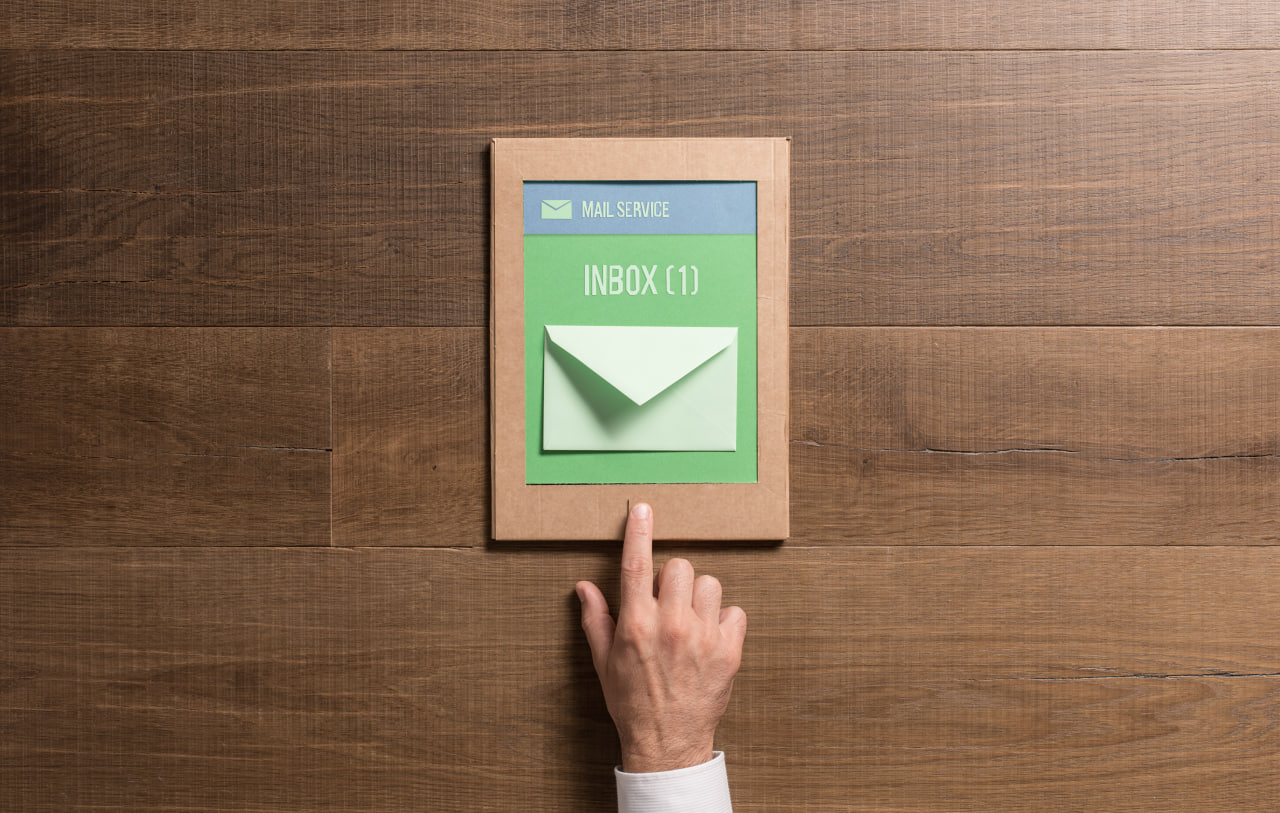Heatmaps in UI Design: Enhancing User Interaction
User Interface (UI) design has become one of the most critical elements in creating an intuitive, engaging, and functional digital experience. Whether for websites, apps, or platforms, UI design impacts how users interact with products. As the digital world becomes more complex, it’s essential to have a deep understanding of user behavior to create designs that stand out. One of the most powerful tools in this regard is heatmaps.
Heatmaps have been a game changer for UI designers, offering visual insights into how users interact with digital interfaces. When applied effectively, heatmaps can dramatically improve user engagement, satisfaction, and ultimately, conversion rates. In this blog post, we will explore how heatmaps in UI design enhance user interaction and how they tie into email marketing strategies.
What Are Heatmaps?
Before diving into their significance, it’s essential to understand what heatmaps are. In UI design, heatmaps are visual representations of where users click, scroll, or hover on a webpage or app. These maps use color gradients to indicate activity levels: areas with intense activity are highlighted in warm colors (reds, oranges, yellows), while areas with minimal engagement are shown in cooler tones (blues, greens).
Heatmaps are commonly used to track user behavior on websites, mobile apps, and email campaigns. They offer valuable insights into what users focus on, what they ignore, and where they might face friction. These insights allow designers to optimize their interfaces, making them more user-friendly and aligned with user expectations.
Types of Heatmaps
1. Click Heatmaps
Click heatmaps track the specific locations on a page where users click. These heatmaps help identify high-traffic areas and the elements users interact with most. For example, in the context of email marketing, a click heatmap can show where recipients are clicking in an email (on buttons, links, images, etc.), enabling marketers to understand which content is most compelling.
2. Scroll Heatmaps
Scroll heatmaps track how far down a page users scroll. These heatmaps give insights into which sections of the page users engage with and which parts are often ignored. For email marketing, a scroll heatmap can show how far down recipients read an email before losing interest. This information helps designers and marketers adjust the content layout, ensuring the most important details are seen.
3. Hover Heatmaps
Hover heatmaps show where users hover their cursor on a page. While users may not click on a button or link, hovering indicates interest. For email marketing, hover heatmaps help to understand what content users are pausing on or investigating further, which can be used to refine the design or copy of the email.
4. Attention Heatmaps
Attention heatmaps focus on the time users spend interacting with certain areas of a page or interface. They allow designers to determine which elements draw more attention, which can be useful for positioning key calls to action (CTAs), images, or promotional content.
How Heatmaps Enhance User Interaction in UI Design
1. Understanding User Behavior
The most significant benefit of heatmaps is that they provide real-time, data-driven insights into user behavior. UI designers can see which areas of a webpage or app are attracting attention and which are being ignored. This helps in understanding how users engage with the interface, allowing designers to make informed decisions about layout, content positioning, and interaction flow.
For example, in email marketing, heatmaps can show whether recipients are engaging with specific elements of an email, such as CTA buttons or image carousels. With this information, marketers can test new designs to optimize open rates and click-through rates.
2. Identifying Pain Points
Heatmaps help identify where users may encounter friction or confusion in their interaction with an interface. If a button is repeatedly overlooked or a form field is consistently skipped, designers can use heatmaps to understand these pain points and redesign the interface to make these elements more prominent.
In the context of email marketing, heatmaps can reveal issues like unclicked links or sections where users stop reading. Identifying these pain points helps in making design changes that will ultimately improve user experience and conversion rates.
3. Optimizing Content Layout
Heatmaps allow UI designers to fine-tune content placement. By observing which areas of a page or email attract the most attention, designers can optimize the layout to feature the most important information in prominent positions. This is crucial for both websites and email marketing campaigns where content must be concise and compelling.
For example, in email marketing, heatmaps can guide the placement of CTAs, ensuring they are placed in areas where users are most likely to click, such as above the fold or after an engaging image or headline.
4. A/B Testing and Iterative Improvement
Heatmaps play a pivotal role in A/B testing, a method for testing two or more variations of a webpage or email to determine which performs better. By analyzing heatmaps from different versions, designers can see how users interact with different designs, allowing them to choose the version that leads to the most positive user experience.
In email marketing, A/B testing using heatmaps can guide decisions on subject lines, email structure, and CTAs. Marketers can experiment with layouts and designs and track user engagement with heatmaps to determine the most effective approach.
5. Improving Conversion Rates
The ultimate goal of UI design, whether for a website, app, or email, is to increase conversions. Heatmaps help identify the elements that drive the most conversions (such as CTAs) and those that don’t. By fine-tuning these elements, designers can significantly boost conversion rates.
In email marketing, heatmaps can identify the most clickable areas in an email, allowing marketers to place CTAs strategically and improve email conversion rates.
The Role of Heatmaps in Email Marketing
Email marketing is a powerful tool for businesses to communicate directly with their audience. However, creating effective emails is an art that requires understanding user behavior. Heatmaps are invaluable in this process, as they provide visual feedback on how recipients interact with email campaigns.
Using Heatmaps to Optimize Email Campaigns
When email marketers use heatmaps, they can track user engagement in various ways:
- Clicks on CTAs: Heatmaps can identify the buttons or links that users are most likely to click on, helping marketers refine their CTAs.
- Engagement with Content: Heatmaps reveal how far down an email recipients are reading, helping marketers understand which sections of the email are most engaging.
- Hover Activity: Hover heatmaps can show which parts of an email spark interest, even if users don’t click.
Improving Email Design with Heatmaps
Heatmaps provide valuable insights into the visual aspects of email design. For instance, if a marketer finds that recipients are not clicking on a particular image or CTA, they can redesign the email to make the button more visible or move it to a more prominent location.
By analyzing heatmaps, email marketers can determine the best layout, positioning, and design elements that resonate with their audience, increasing the chances of recipients taking the desired action.
Real-Life Example: How Heatmaps Helped a Leading E-Commerce Brand Boost Email Engagement
Background
One of the world’s leading e-commerce platforms, ASOS, implemented heatmaps in their email marketing campaigns to enhance customer engagement. ASOS faced challenges with increasing email open rates and conversion rates. Despite a loyal customer base, the company noticed that many recipients weren’t interacting with the content as they hoped.
Process
ASOS decided to incorporate heatmaps into their email campaign strategy to track how users engaged with their emails. They utilized both click and scroll heatmaps to assess where users were clicking within their emails and how far down the email content they were scrolling.
Findings
Through the heatmap analysis, ASOS uncovered several key insights:
- Users were clicking on promotional banners, but CTA buttons were not receiving as many clicks.
- Scroll heatmaps showed that users were often scrolling past important sections, such as product descriptions, before stopping.
- The hover heatmaps revealed a lot of hovering over product images but minimal interaction with the CTA.
Solution
Based on these insights, ASOS made several changes to their email campaigns:
- They redesigned the layout to position the CTA buttons higher up, ensuring they were within users’ line of sight without having to scroll.
- They reduced the length of the email, making sure key product features and discounts were highlighted above the fold.
- They tested new CTA button designs that were more visually prominent and aligned with user interest.
Results
After implementing these changes based on heatmap data, ASOS experienced a 25% increase in click-through rates and a 15% rise in conversions from their email campaigns. The heatmap insights provided a clear path toward optimizing email design to better meet the preferences of their audience.
FAQ
1. What are the benefits of using heatmaps in UI design?
Heatmaps help UI designers understand user behavior, identify pain points, optimize content layout, and improve conversion rates. They provide actionable insights that help designers make data-driven decisions.
2. How can heatmaps be used in email marketing?
Heatmaps in email marketing help marketers track where users click, scroll, or hover in an email. This data helps optimize email layouts, content placement, and CTAs for higher engagement and conversion rates.
3. What are the different types of heatmaps?
The main types of heatmaps include:
- Click heatmaps: Track where users click.
- Scroll heatmaps: Show how far users scroll down a page.
- Hover heatmaps: Track where users hover their cursor.
- Attention heatmaps: Show where users spend the most time interacting.
4. How do heatmaps improve user experience?
Heatmaps allow designers to identify areas where users may struggle or lose interest. By optimizing these areas, designers can create more user-friendly and intuitive interfaces.
5. Are heatmaps only useful for websites?
No, heatmaps are also valuable for email campaigns, mobile apps, and even advertisements. They provide insights into user interaction across various digital platforms.